Installing the latest version Nexus Android 6.0.1
Google pledged earlier this year to release monthly updates in order to correct as quickly as possible security problems detected in its mobile platform. Said and done since the Mountain View just released a new update for its Nexus devices OTA correcting several errors that may affect the safety of an Android device. If you have not received the update, you can get ahead of it by manually installing the factory image that contains Android 6.0.1 and the latest security patches released by the Internet giant.
As is usual at the beginning of the month, Google has just released a new patch for its latest version of Android, in this case Android 6.0.1 Marshmallow. The update has already been released by OTA update, but this system does not guarantee that all users receive it so quickly. The availability of improving safety can be slowed down by various factors, among which can be found Nexus acquisition device via operators or regional reasons.
Nexus updated to the latest
In either case, in addition to the OTA update, Google also offers owners of compatible devices Nexus factory images Marshmallow updated with Android 6.0.1 and the latest security patches released today. This makes it very simple that anyone with a Nexus 5 Nexus 6 Nexus 7, Nexus 9 Nexus Player or any of the new Nexus and Nexus 6P 5X already enjoy from the changes in the update.
Installing the factory image
The procedure is relatively simple since only have to download the image corresponding to our Nexus factory and proceed with installation from the command line ADB. You can download the firmware from here. It is only necessary to make sure that it is the correct version and navigate through the menu of this model to the section in which the download link of Android 6.0.1 with its latest revision (last in the list) is displayed.
Subsequently, the software developer kit or SDK Android Android that you can find on this link, you can install the factory image previously downloaded.
The following instructions are:
Connect your Nexus device to PC with the data cable.
Restart your Nexus in fastboot mode *
Unlock the bootloader from the Android SDK with the following command:
fastboot oem unlock
Unzip the downloaded file and save it to a folder (preferably in that you have the Android SDK
From the command line assigns the directory that contains the firmware. If you have saved in the folder of the SDK it will not be necessary
Run the following command:
Flash-all
Once the installation process is complete you will have updated your Nexus device with the latest version of Android, but also with the latest security patches, which will ensure that your device will be free of vulnerabilities, at least corrected in the latest monthly patch, on which you can view the list of updates and security fixes from here.
* You can access the bootloader bootloader rebooot running adb command from the SDK or turning on the Nexus device by simultaneously pressing the more volume and power buttons, volume less.

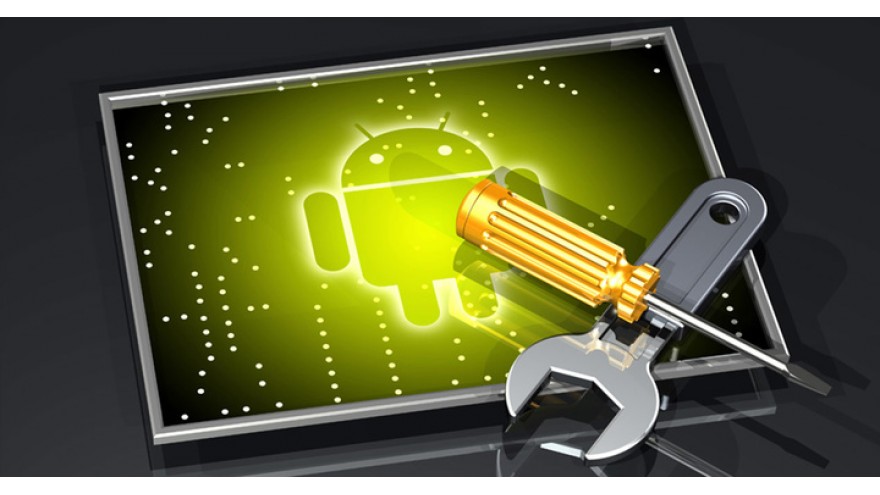



Comments