iPhone: trick that allows free up space on your phone
As we increase our activity on social networks, the transfer of WhatsApps and the inevitable habit of photos and selfies is easy to find that the iPhone launches the first alert that is running out of space. In this case, common sense dictates that good judgment is to eliminate own pictures, videos and other content that accumulates in the terminal, and go also uninstalling applications that just use it. The problem is that often this is not enough and soon mobile content is saturated.
This evil, logically, mainly affects owners of iPhone with 16GB of capacity in a short time can be seen with the unpleasant notice of lack of space, but a bare trick Reddit network can free up enough space depending on the device (some get only a few megs, while others claim to have liberated space gigabits). There is no clear explanation to justify these differences between devices and others, but the truth is that the trick works and to play it you have to follow these steps:
1. Go to Settings / General / Info and then memorize the available space for later check the gain.
2. Then we go to the iTunes Store on the device and seek a film whose free space is greater than on the device. It is very important to check that the space is clearly inferior, because if not, Apple will charge us the film.
3. At this point, try to buy or rent the movie (at taking up more space than available not get to make any charge) and after a few seconds, jump an alert warning that no space is available.
4. 'OK' is pressed on the alert and space is checked freed following the steps of point 1.
What is striking thing is that this process can be repeated multiple times getting increasing gradually the space available on the terminal, although the latter, in the testimonies of Reddit, depends on each iPhone How this space is achieved extra? There is no clear explanation, but suspicion falls on caches and other waste facilities that are released by the operating system to make room for the movie to download.

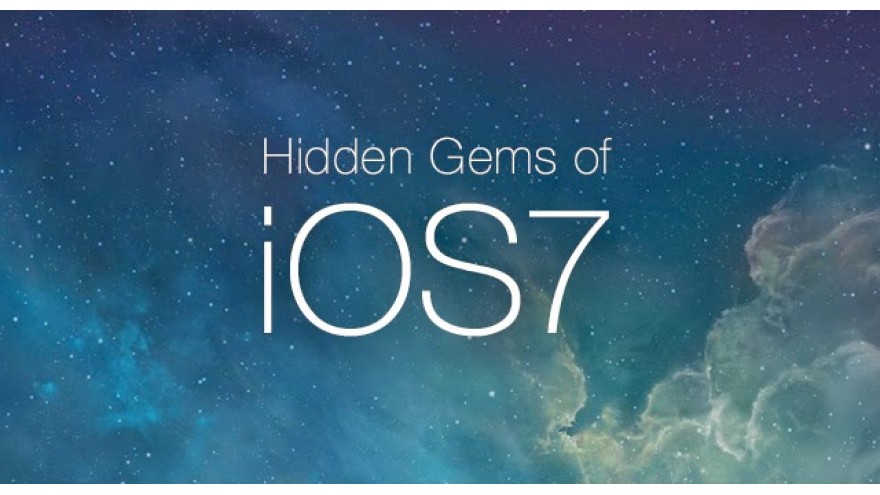
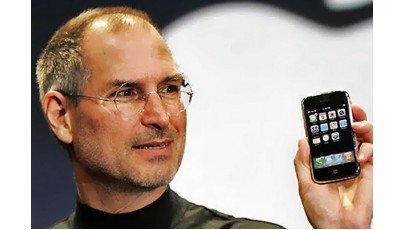




Comments